Trick to see who Viewed your Instagram Highlight Trap

Published Apr 18, 2025 by Jessica Clark
Want to know who's secretly stalking your Instagram highlights? This clever trick uses a hidden reaction sticker to reveal who taps through your stories — without them ever knowing. Here’s how to set it up in just a few steps.
Step 1: Add the Reaction Sticker
Start by creating a blank story and adding the Reaction sticker. Choose any emoji, preferably a white one for better camouflage. Zoom in on the sticker as much as possible. On Android, you might not be able to zoom it in fully — but that's okay!
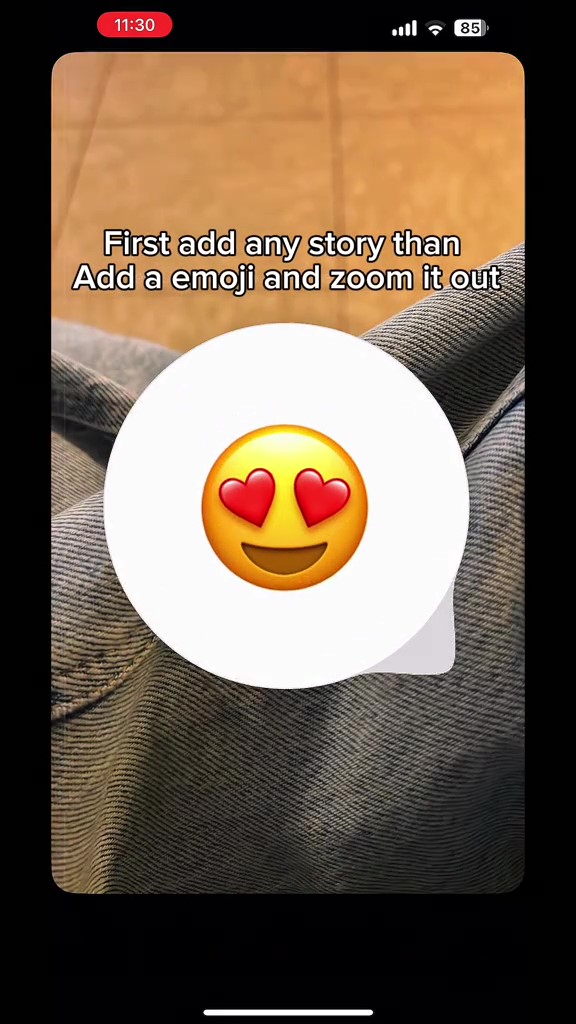
Step 2: Layer Your Image
Copy and paste the photo you want to display on the story. Without making any other changes, add a second random image using the photo sticker. Then, zoom out your main photo until it covers the reaction sticker.
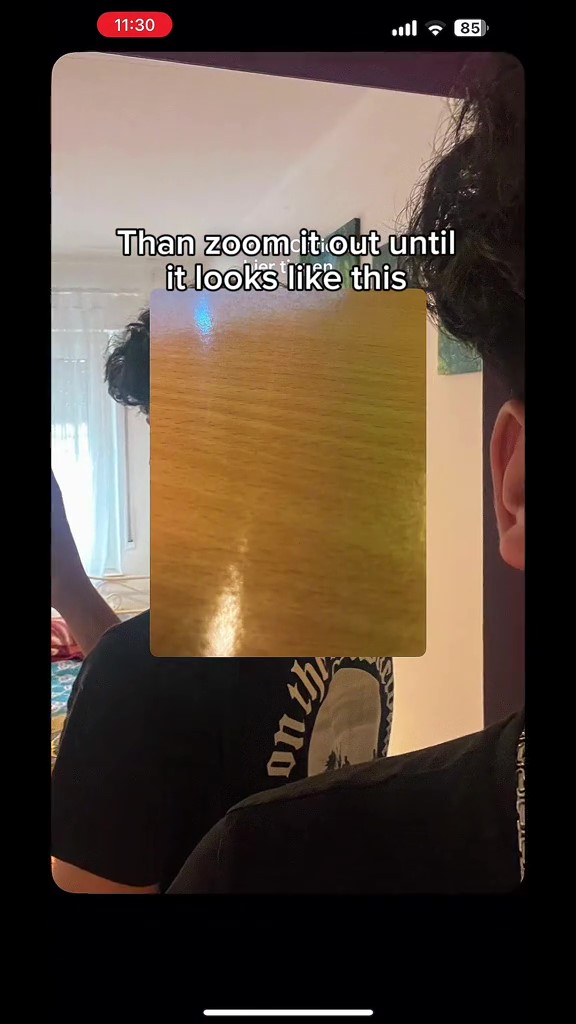
Step 3: Remove Second Photo and Adjust Sticker (If Needed)
Tap the second image to make it disappear. If the reaction sticker still appears on top, simply drag it to the bottom-right corner of the screen. Make sure it’s only partially visible and blends in with the background — again, using a white emoji helps keep it subtle.
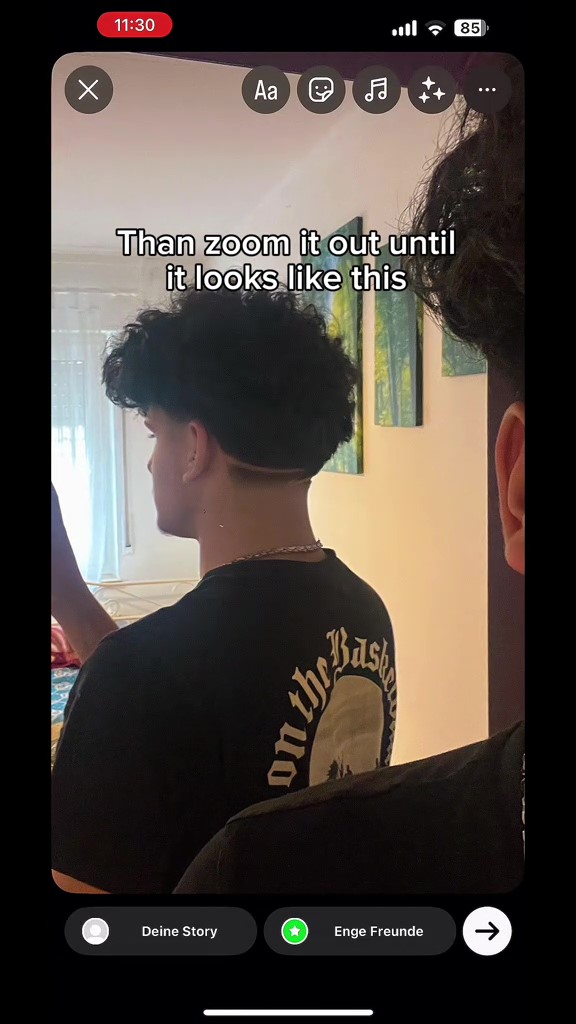
Step 4: Post and Archive
Post the story, archive it, and add it to your highlights — either directly from the story or later from the archive. You can delete the story afterward if you’d like. Now, whenever someone taps the sticker while stalking your highlights, you'll see it — and they won’t even know!